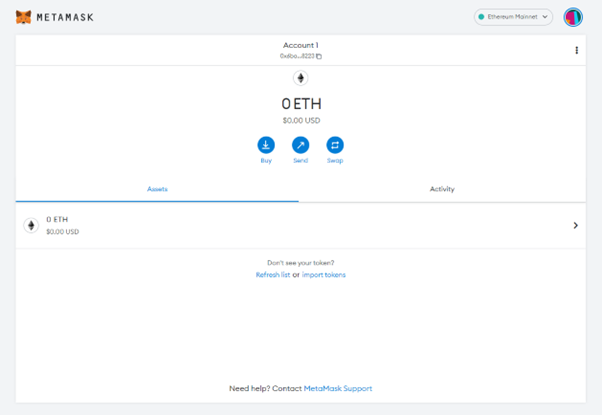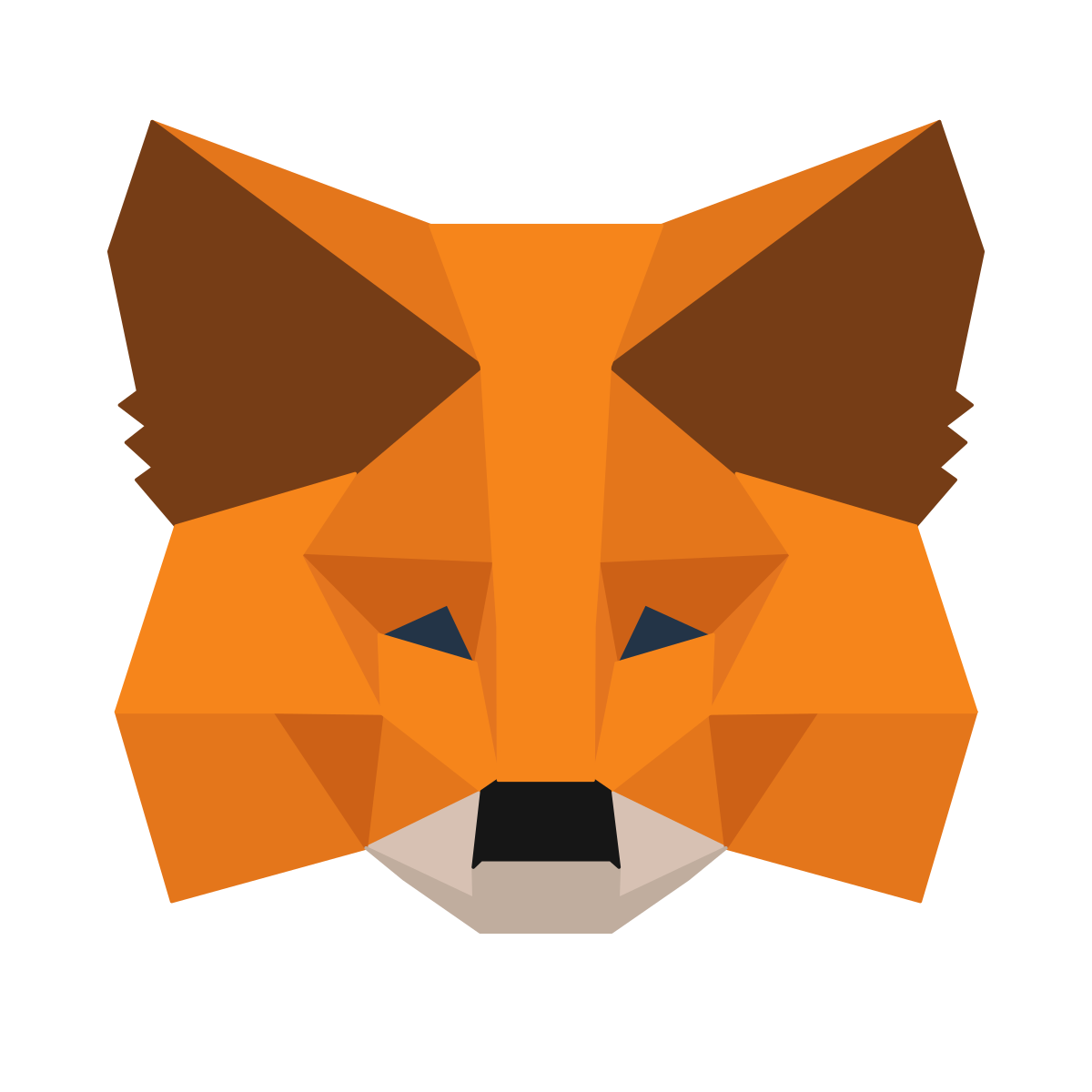MetaMask Wallet Guide
What is MetaMask?
MetaMask is a browser extension and mobile wallet, primarily servicing the Ethereum blockchain, ERC20 tokens and Decentralized Applications. As with other self-custody wallets, users take control of their assets and have direct control of their private keys. By connecting MetaMask to Ethereum based D’Apps and engage in blockchain based, games, staking, gambling and trading activities. MetaMask makes this process very simple for users, and removes much of the technical knowledge necessary, transactions to D’APP’s appear and are generated when requested by the user who only needs to review the details and approve the action.
Key Features
- Popular Ethereum Wallet
- Great D’Apps Connectivity
- Very easy to use
Keeping it Safe
The Metamask wallet allows users to easily interact with crypto assets and D’Apps however as a hot wallet it is considered less secure than an offline or Cold Storage wallet. The private key and security information associated with MetaMask wallets is held within the user’s browser or mobile device. This makes it incredibly important to safeguard the computer and wallet with security features like password protection and biometric security.
Supported Networks
A wide selection of different blockchain networks, including BNB Smart Chain, Avalanche C-Chain and Polygon main net amongst others are supported by MetaMask. It provides users with a seamless all in one application that allows them to easily swap between these networks while continuing to use the same wallet and often address.
Summary
MetaMask is a great multipurpose wallet especially when using the ETH and BNB blockchains. Though there is limited support for other assets outside of these networks, the simplicity of the wallet interface makes it easy to use and connect with many D’Apps directly from the comfort of your wallet. The safety of MetaMask wallets overall is fairly good, with the software app version being considered more secure than the browser equivalent due to additional security measures that can be enabled.
MetaMask Guide Instructions
1. Install MetaMask
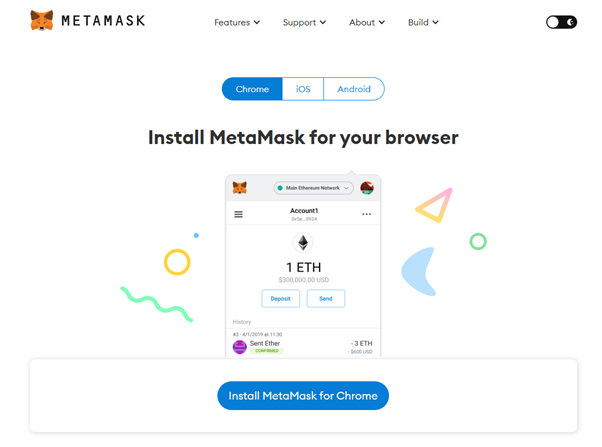
Install MetaMask on your Chrome Browser or download the app for Apple IOS or Android.
2. Create a new wallet
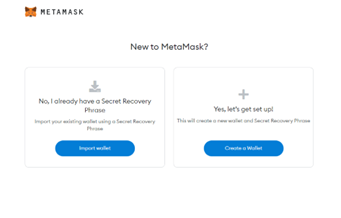
Select the option Create a Wallet to initiate setting up a new wallet. You can also restore a wallet by clicking Import Wallet and by using the Secret Phrase of a previously used wallet.
3. Set a Password
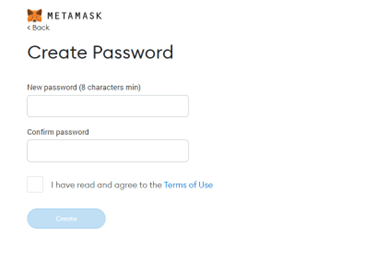
Set a strong but memorable password, this will be required to unlock your MetaMask wallet each time you interact with it. Accept the Terms of Use and continue with the set up.
4. Record your Secret Phrase
MetaMask will display a 12-word recovery phrase, make sure you record this information and keep it secure. Should you ever loose access to your wallet or forget your password this will allow you to regain access to your accounts and assets.
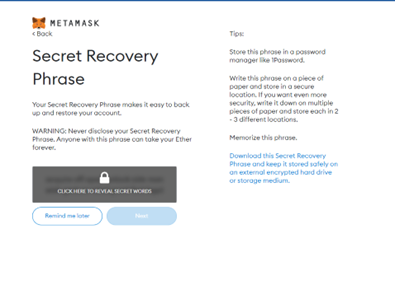
5. Record your 24 Word Recovery Phrase
With your MetaMask wallet set up you are now ready to send or deposit crypto assets. Your Wallet Address can be found at the top under Account 1 with first and last 4 digits being displayed.
You can copy your Wallet Address easily by using the copy to clipboard icon and pasting this into a new browser or document.
You can also click the Settings icon to the right and View Account on Etherscan to show the full public Wallet Address in its entirety and view its history and activity.
ETH Wallet Address: 0x6ba10B0b05827587297E719bcbddEE9C656A8223